![]()
Last Updated on June 30, 2025 by Colin Le Conte
We all want WiFi when we arrive at a marina. The facilities provided are much improved but are still lacking at most marinas. If the signal is strong enough and you are close enough to the transmitter to receive, some marinas require you to keep logging in all the time. Some do not allow the “ports” for WhatsApp (messaging), IMAP (e-mails) or VPN and so limit what you can do. So, what is the solution?
People from EU countries are able to roam throughout the EU at no additional cost. This, unfortunately, does not apply to Guernsey and Jersey residents with local SIMs or some visitors to the Channel Islands, although there are some Channel Islands options to include limited EU data. UK SIMs that include roaming tend to have a fair usage limit of around 25Gb a month, and some charge per day for certain countries.
So I am often asked, what solution do I use?
Visitors to the Channel Islands
First, visitors to the Channel Islands with an EU or UK SIM in your phone may be able to roam at no additional charge. Do check your plan supports this before you incur any costs.
Channel Island visitors to the UK and France (or any EU country)
There are a couple of solutions
E-SIM
E-SIM’s are becoming increasingly popular and will continue to grow. They are the future. Most Apple phones and some Android phones can take an e-sim as a 2nd sim in the phone. You go to a website and select the destination, the amount of data and the time limit for the e-sim and they will normally email you a QR code and instructions of how to load it into your phone.
So for a trip to Brittany, select France or Europe, select the duration (normally 7 days or 30 days) and the amount of data you require. Please note that you need a good WiFi or data connection to load the e-sim initially.
So you can load the e-sim for the destination you are visiting and they are normally good value, as there is a lot of competition. You can also load multiple e-sims in your phone, so if you are visiting the UK and France, you can pre-load e-sims for both.
I use Airalo. If you do sign up for Airalo – https://www.airalo.com/ do use my referral code of COLIN5562 as it will give you £2.50 off your first purchase and will give me a credit for the same amount!

MiFi solution
My previous solution was based on the following. Some people will have a MiFi device already installed in their boat.
You need 2 items to provide the best solution.
They are
- A UK SIM which includes roaming in the EU
- A MiFi device
This provides a WiFi link for up to 10 devices so can be used by your phone, iPad, desktop computer etc.
UK SIM
The best value for boating enthusiasts is the Three SIM from Amazon. It comes with a large amount of data and lasts for 24 months and is cheaper than a monthly subscription model for most boating purposes.
If you go to Amazon.co.uk and type in “Three Mobile Pay As You Go Mobile Broadband 12 GB data SIM” it costs around £20 and lasts for a year” There may be a fair usage limit of 12Gb for the SIM when roaming so there is no point in going larger unless you intend to use it in the UK (where you are not roaming)
At the end of the 24 months or if you use up all the data, you can top it up but is probably less expensive to buy a new SIM.
MiFi device
What is a MiFi device? Well, it is a mobile WiFi device or a Travel WiFi device.
There are lots of devices available and your local Sure / JT / Airtel shop will be able to advise you. They normally have MiFi devices in stock. Alternatively, go to Amazon.co.uk and type in MiFi and it will list lots of devices so you can read the reviews. Make sure you chose a 4G device and it should cost you at least £50. I have the Huawei device which works well and the TP-Link from Sure is also highly rated although I have not tried it. Some devices (including the Huawei) do allow you to configure it as a WiFi repeater and so you can use it to boost a share a WiFi signal instead. TP-Link does not have this feature.
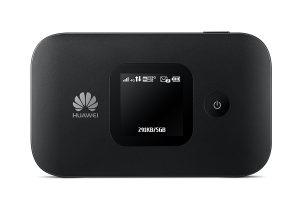
The device is controlled by an App and provides WiFi to up to 10 devices. Beware that most phones / iPads are set to do updates over WiFi and not over mobile phone connection so ideally this needs to be turned off or you need to tell your device that the WiFi is a “metered connection”
